Black Friday is nearly 4 months away. But believe it or not, you only have 3 weeks to get your FBA inventory in order. Find out how to keep your unlimited storage privileges and avoid paying IPI overage fees this sales season .
Amazon IPI Score
IPI is short for Inventory Performance Index, a score introduced in 2017. It’s given to sellers based on how well their FBA inventory is managed over the course of the last 90 days. It’s displayed as a progress bar in Seller Central, under Inventory > Inventory Planning > Performance.
It can be anything from 0 to 1,000; and the bigger the better. Every three months, Amazon checks to see if it dropped below 350. On July 1, 2018, Amazon started sending out IPI alerts and giving sellers 6 weeks to raise their IPI. If they don’t, then Amazon enforces a stock limit effective the start of the next quarter.
From then on, incoming shipments are banned. And excess inventory incurs a monthly overage fee of $10/cubic foot. Sellers then have until the end of the next evaluation period to raise their IPI and revert to unlimited storage.
How Your Amazon IPI Score is Calculated
The formula Amazon uses to calculate your IPI score is undisclosed. A Seller Forums help post reveals some influencing factors, though. We mentioned them before in our introductory IPI post, but let’s recap.
- Excess inventory percentage tells you if it’s worth removing some items or lowering the price.
- The in-stock inventory shows you if you’re nearing your Amazon storage limit.
- SKUs with stranded inventory is the number of unsellable units that incur storage costs. Access the Fix Stranded Inventory page to remove or edit these listings.
- FBA sell-through rate is the number of units sold over units usually in stock. It’s updated every week and displayed in the ‘SKUs to restock today’ section next to the IPI bar.
- FBA in-stock rate is an indicator of how efficiently you keep replenishable items in stock.
Important IPI Dates
Quarterly storage limits are set based on sales volume, previous IPI scores, and Amazon’s existing storage capacity. The 2019 quarterly storage limit schedule can help you plan ahead for the holidays. Based on Amazon’s guidelines, we put together a table with upcoming IPI dates for FBA sellers.
Sellers need to make sure that their IPI scores are above 350 at the beginning of both evaluation weeks every quarter. How does this tie in with holiday sales? Amazon hasn’t released this year’s FBA shipment deadlines yet, but looking at last year’s key FBA holiday selling dates, we can assume that:
- Inventory for Black Friday / Cyber Monday needs to be delivered to Amazon by November 11.
- Christmas inventory should be received by Amazon before December 5, give or take a day.
- Inventory for 2020 should be shipped to fulfillment centers in the second half of December.
To make sure that you have unlimited storage before the sales season, your IPI needs to be above 350 on the week starting August 17. If it’s slightly lower, you need to raise it on the last week of September. Otherwise, you may be unable to send any new shipments to Amazon for the holidays.
Reducing Your IPI Overage Fees
Overage fees are charged in addition to other monthly and long-term storage fees. They accrue and they’re charged based on the average overage value. Which means the sooner you sell or get rid of extra stock, the better.
For example, let’s say Amazon sends you an IPI alert the week starting August 17. You’re notified that your new storage limit may drop by 200 cubic feet. The week starting September 23, your IPI is still below 350, so Amazon drops your storage limit. You now have 200 cubic feet of excess stock.
On July 1st, your inventory is the same, so Amazon starts to apply the $10/cubic foot rate, and charges $2,000 on August 1st. Then it charges another $2,000 on September 1st if you haven’t sold or removed any items by then.
But if you sell and/or remove the entire 200 cubic feet of excess stock on July 1st, the monthly overage fee will only apply to this one day. So, on August 1st, you’ll be charged a fee for your average overage for July, which is $2,000 divided by 31 days, or $64.5.
How to Raise your Amazon IPI Score
- Get to work on those removal orders.
- Delete or close inactive listings.
- Hide discontinued and non-replenishable items using the Restock Inventory tab.
- Hide replenishment recommendations for excess units using the Manage Excess Inventory tool.
- Hide archived listings and those converted from FBA to MFN from recommendation lists.
- Optimize your listings with better titles, images, bullets, descriptions, and (backend) keywords.
- Improve feedback rate and product ratings to boost sales.
- Invest in your best-sellers with campaigns, BOGOF, discounts, and coupons.
- Boost sales for less popular items by repricing in real-time with Sellery.
- Don’t run out of stock. Restock smaller items first, and larger items only if you know Amazon has the capacity.
That’s just the tip of the iceberg, folks. But follow our blog, and we’ll bring you more on the very important but little-known concept of Amazon IPI score. Until then, visit our Products page to learn how Sellery can help keep your overage fees low and your margins high.
Melanie takes an active interest in all things Amazon. She keeps an eye on the latest developments and keeps Amazon sellers up to speed
The post Amazon IPI Score and Overage Fees appeared first on SellerEngine.
from RSSMix.com Mix ID 8319533 https://ift.tt/2YdWFUR

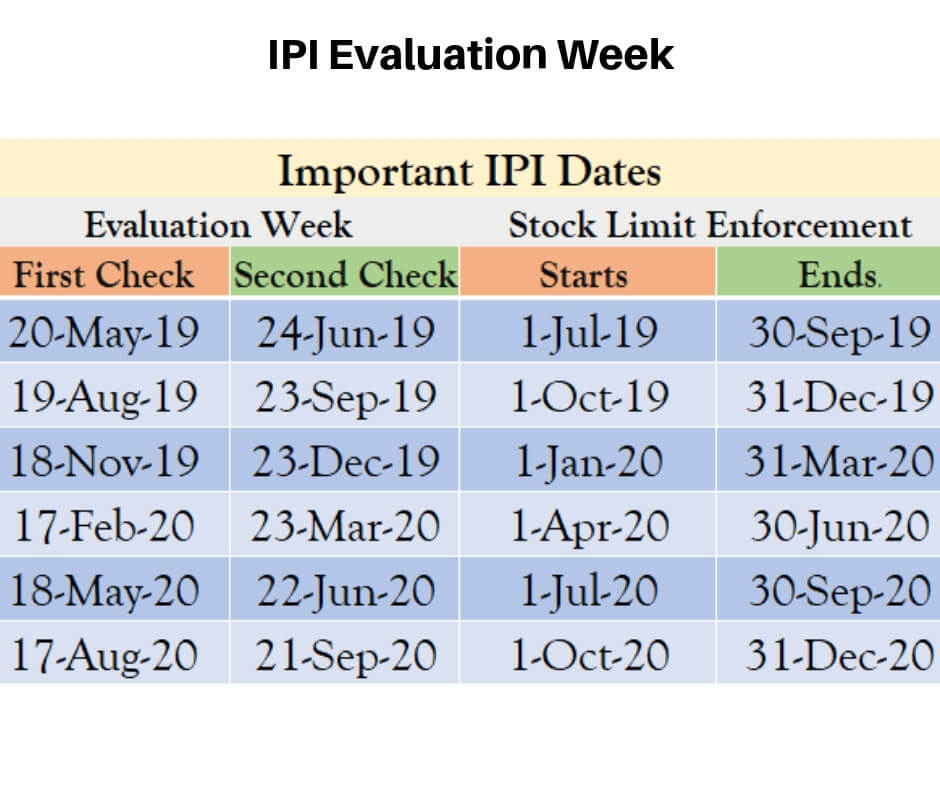

0 Reviews:
Post a Comment